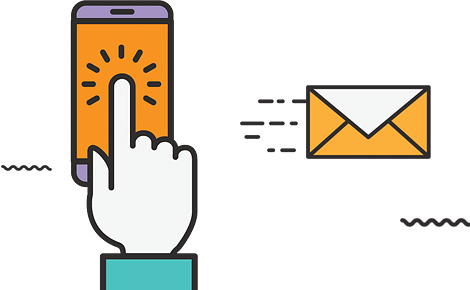It’s not often that you will get direct advice from Google about what to do on your business website. The search engine provides SEO tips, and insights on what to avoid – but it almost invariably steers clear of providing direct insight into how to help your website rank better. But did you know that Google has published ‘playbooks’ with user experience (UX) design tips? That’s right: Google has shared eCommerce SEO best practices.
- Ecommerce SEO advice from Google
- Remove sliders and carousel links
- Use descriptive CTAs
- Allow guest checkout
- Include a functional and user-friendly site search
Ecommerce SEO advice from Google
All that avoidance of direct recommendations makes sense; Google’s own mission statement is to ‘organize the world’s information and make it universally accessible and useful’ – not to provide users with the information that it thinks is most important.
That’s why it was so interesting to discover that Google had released a number of advice-based documents offering direct suggestions and advice for websites to improve their UX. The playbooks provide advice for websites across a variety of industries, such as real estate and finance.
Perhaps the most interesting was their advice for eCommerce sites. Given how rare it is that eCommerce sites get information from the horse’s mouth, it’s important that webmasters and website owners follow the suggestions.
There were four extremely important tips that came out of Google’s eCommerce playbook. Let’s take a look at those eCommerce SEO tips, and see how you can implement them on your online store.
Remove sliders and carousel links
It was once common to see eCommerce sites with large carousels and sliders – they were often plastered across homepages, taking up prime position on the site. In some cases, you’ll still find them there. If this is the case on your site, now might be the right time to make your carousel a thing of the past.
According to Google’s eCommerce UX playbook, there is evidence that just one percent of visitors to a page will click on a slider or carousel. The simple fact is this: they aren’t getting clicked, and you would be far better served by putting something else in that prime position.
The carousel problem doesn’t end there. Not only will it not be clicked, but the moving image draws the eye away from other content on your site. Distracting your customers is never a good idea. Carousels can also slow your page load time, which in turn harms your SEO.
Want to dig even deeper into your site’s SEO? Check out How to Understand Your Website SEO Audit!
Use descriptive CTAs
Google makes a big deal of calls-to-action (CTAs) in its eCommerce UX playbook. Of course, everyone knows that it’s important to have plenty of CTAs in their text in order to encourage customers to convert – but Google’s advice goes deeper than this. It is recommended that you should use descriptive CTAs.
The idea here is that customers need to understand where they are going with their next click. When they do they’re more likely to click through to optimal target content, rather than end up on the wrong page and exit your site in frustration. This improves your website’s user experience, which in turn boosts your eCommerce SEO.
Children’s retailer Childsplay Clothing is a great example of a site that uses descriptive CTAs to strong effect. Take a look below at how the site utilizes simple commands as their CTAs so that customers know exactly where they will next land within the site.
Allow guest checkout
Many sites still insist upon customers creating an account in order to make a purchase. There are lots of good reasons to do this. If all customers have accounts, it allows you to give them better customer service. It also provides you with the information you need to target them later with follow-up marketing.
Although these points might be good for your business, you shouldn’t let them get in the way of a sale. More than one-third of potential customers will abandon their purchase if they need to make an account in order to buy.
Losing sales is never a good thing – it goes against the key function of an eCommerce website. It’s a much better UX design choice to give visitors the option of checking out as a guest. Lego is a great example of a site that gives its customers three checkout options.
Include a functional and user-friendly site search
You might not realize just how many visitors expect to be able to search your online store. It is important to note that you must have a site search feature so that customers don’t spend time looking for a function that isn’t there.
Additionally, it is essential that your site search function be user-friendly. Functionally, this means that there should be auto-suggestions when customers begin typing, and the search should be able to spell-correct misspelled search terms. Finally, be aware that you should never allow searches to return no results. If there really is nothing to show, default to popular products.
Hopefully, this has helped you get a better understanding of eCommerce SEO, as it’s impacted by UX design. When Google offers advice on what you need to do on your site, you should take it. The search engine is typically reticent on giving advice, and given the power that it can have over your business, you should take all of the advantages you can get.